THIS CHANGES EVERYTHING
Cloud-Based Lighting Control and Management Solution
SCHEDULE ● CREATE ● CONTROL
What is Lumentender?
Lumentender is your cloud-based solution for Scheduling and Control of supported API-based lighting control systems.
Features:
● Manage multiple installations from any browser
● Create custom scenes and scene combinations
● Schedule Daily and Special lighting events
● Take live control and manually trigger Lighting Scenes


Features:
● Manage multiple installations from any browser
● Create custom scenes and scene combinations
● Schedule Daily and Special lighting events
● Take live control and manually trigger Lighting Scenes

SYSTEM ARCHITECTURE
Innovative Design
The Lumentender application is designed and operated by our team of Lighting Professionals having a combined 60 years of Lighting System controls experience.
Our customers need for intuitive Scheduling and Control over their complex lighting systems was the inspiration.
Whether a Commercial Building, Entertainment Complex, Bridge, Structure or Art Installation, every feature addresses universal end-user requirements.
30 DAY FREE TRIAL
Take a Test Drive
We believe Lumentender is the future of end user lighting control. That’s why we're offering you a FREE 30 day trial of Lumentender Pro with all features enabled.
No payment method is required to access the trial.
Click GET STARTED, sign up, add your controller or controllers, and start Scheduling and Controlling your lighting system.
We’re here for you. Technical support is only a click away with in-app chat or phone support.
At the end of the 30 day free trial, simply choose which Lumentender subscription best suits your installation, and begin your annual subscription.
Our no hassle guarantee. Lumentender is ad-free, your data will never be sold or distributed, and we are committed to industry leading security features.


30 DAY FREE TRIAL
Take a Test Drive
We believe Lumentender is the future of end user lighting control. That’s why we're offering you a FREE 30 day trial of Lumentender Pro with all features enabled.
No payment method is required to access the trial.
Click GET STARTED, sign up, add your controller or controllers, and start Scheduling and Controlling your lighting system.
We’re here for you. Technical support is only a click away with in-app chat or phone support.
At the end of the 30 day free trial, simply choose which Lumentender subscription best suits your installation, and begin your annual subscription.
Our no hassle guarantee. Lumentender is ad-free, your data will never be sold or distributed, and we are committed to industry leading security features.
Key Features
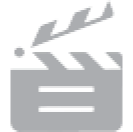
Lumescenes™
Create your own custom Lumescenes while away from your installation and lighting controller using Lumentender from your browser.
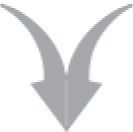
Lumescene Combo
The Lumescene Combos module allows you to bundle two or more of your installation’s Lumescenes for quick scheduling / triggering later. As with Lumescenes, you may edit, name, and upload images / video to represent your Combo.
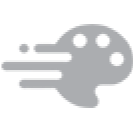
InstaColor
Color your project instantly using our intuitive Instacolor module. Instacolor allows you to push color, hue and intensity to one or more fixture groups, live or in the blind. Frequently-used colors can be saved to a palette for later use.
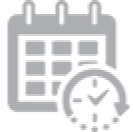
Recurring Event
Schedule your Lumescenes and Lumescene Combos by day of the week and review scheduled Daily Events from a cue list. Events may be scheduled for sunrise / sunset per your installation’s location as well as for local time.
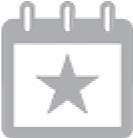
Special Event
Schedule Lumescenes and Combo events for date range, or for holiday occasions per local time, or by sunrise / sunset. Our configurable occasion library is filled with national, religious, and charity holidays, and allows creation of custom holidays based on .

System Status
View scheduled and currently active Lumescenes (lighting shows) for the day in a real-time panel by type, event, and creator, and scheduled events in our handy calendar view. Hover over events to view detailed information, or click to edit them.

Live
Select and trigger one or more Lumescenes and Lumescene Combos, anytime, from anywhere. Images or video can be uploaded to represent your Lumescenes for quick reference, and Lumescenes can be assigned to zones to help keep your shows organized.

Citywide Control
The Settings panel contains links to your customers (for lighting installers), profile, configuration options for controllers, installations, and zones.
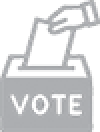
Public Voting
(Coming soon!) Promote a worthy cause or attract attention to your project by allowing others to vote on colors to be pushed live to your building. Pick the colors from which voters can choose, the fixtures to be affected, and timeframe within which the winning color will be shown, and a lightweight version of Lumentender can be shared via link with voters.

Sports
(Coming soon!) Pick your favorite sport, team, and Lumescenes to be triggered based on your team’s game schedule.
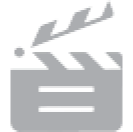
Lumescenes™
Create your own custom Lumescenes while away from your installation and lighting controller using Lumentender from your browser.

System Status
View scheduled and currently active Lumescenes (lighting shows) for the day in a real-time panel by type, event, and creator, and scheduled events in our handy calendar view. Hover over events to view detailed information, or click to edit them.
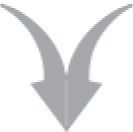
Lumescene Combo
The Lumescene Combos module allows you to bundle two or more of your installation’s Lumescenes for quick scheduling / triggering later. As with Lumescenes, you may edit, name, and upload images / video to represent your Combo.

Live
Select and trigger one or more Lumescenes and Lumescene Combos, anytime, from anywhere. Images or video can be uploaded to represent your Lumescenes for quick reference, and Lumescenes can be assigned to zones to help keep your shows organized.
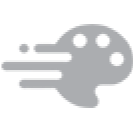
InstaColor
Color your project instantly using our intuitive Instacolor module. Instacolor allows you to push color, hue and intensity to one or more fixture groups, live or in the blind. Frequently-used colors can be saved to a palette for later use.

Citywide Control
The Settings panel contains links to your customers (for lighting installers), profile, configuration options for controllers, installations, and zones.
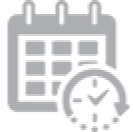
Recurring Event
Schedule your Lumescenes and Lumescene Combos by day of the week and review scheduled Daily Events from a cue list. Events may be scheduled for sunrise / sunset per your installation’s location as well as for local time.
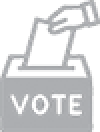
Public Voting
(Coming soon!) Promote a worthy cause or attract attention to your project by allowing others to vote on colors to be pushed live to your building. Pick the colors from which voters can choose, the fixtures to be affected, and timeframe within which the winning color will be shown, and a lightweight version of Lumentender can be shared via link with voters.
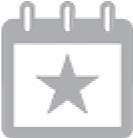
Special Event
Schedule Lumescenes and Combo events for date range, or for holiday occasions per local time, or by sunrise / sunset. Our configurable occasion library is filled with national, religious, and charity holidays, and allows creation of custom holidays based on .

Sports
(Coming soon!) Pick your favorite sport, team, and Lumescenes to be triggered based on your team’s game schedule.
Social Feed
CONTACT
Tell us more about your business needs
Fill out our quick contact form in order for us to get back to you with information relating to your business needs and interests. Or just drop a little hello and let us know how you are doing!
Error: Contact form not found.

FOLLOW US
Social Feed